Search engine optimization (SEO) is the act of optimizing certain elements on your website that will help Google navigate it more efficiently. Taking just five short minutes to self-perform an SEO audit can potentially help your site rank higher in the search results and drive free traffic to your business.
We’re going to walk you through five easy steps that will help you determine if your site is SEO-optimized or if it’s in need of some help. Anyone can perform this audit, even if they’ve never performed SEO before.
Product and Service Pages
As the old saying goes, “if you build it, they will come.” Just the opposite holds true when it comes to websites. If you don’t build it, they won’t come. You can kick off your 5-minute SEO audit by browsing your site and answering the following questions:
- Is there a dedicated page for each of the services or products that you sell?
- If so, is the main keyword located inside the title and title tag of the page (e.g.: “green widgets”) and is this page specifically dedicated to all things “green widgets?”
- Is the content on this page unique – or is it from a manufacturer’s description, or was it “borrowed” from another website? Google dislikes copied, plagiarized, or duplicate content as they feel that it doesn’t offer any value to the reader.
- Are the internal pages of your site linked to from the home page? All of your internal pages should be linked to from the main page. This can be done via a side navigation bar, in the home page content itself, or in the upper or lower navigation menus.
Content
When it comes to a website that’s optimized for SEO, content is king. Google prefers web pages that have anywhere from 500 to 1,000 words (or more). If your home page just has a couple of sentences, adding more content can potentially increase organic rankings in the search results.
Content alone won’t help. It needs to be unique and valuable to the end user. A great way to tell if your content is unique is to head on over to the free plagiarism checker put out by Grammarly. Just cut and paste into the box and in a few seconds, it will tell you if there are any duplicate content issues.
The paid version of the Grammarly tool checks your content and provides feedback on grammar, punctuation, vocabulary, and sentence structure. It can help improve the quality of your writing, which in turn can help increase sales and conversions.
Site Speed
How fast—or slow—is your website? Even though a good portion of people are on high-speed internet connections doesn’t necessarily mean that your website will load fast. There are some common things can cause a website to slow down:
- Unoptimized images with huge file sizes.
- JavaScript and other “animations” such as Flash.
- A WordPress website that’s been hacked due to the plugins and version not being updated regularly.
There are free tools on the internet that you can use to run diagnostic tests on your site to determine the speed. Or, if you have concerns about your site’s speed, you can talk to your web developer who can check to see if your site has any loading or speed issues.
Mobile Friendliness
Is your website mobile-friendly?
Many older websites weren’t built to work well or render correctly on the small screen size of a smartphone. Even if a site loads correctly on a mobile phone, the buttons, navigation, or other vital information could be cut off or lost. Worse yet, a normal-sized website may load frustratingly slow on a mobile phone.
Having a mobile-friendly website is so important in this day and age as over 50% of all internet searches are performed on a mobile phone. This means that if one of your customers can’t reach your website on their cell phone, there’s a good chance they’ll hit the “Back” button on their browser and visit one of your competitors instead. Make sure your web developer is knowledgable in responsive web design so that your site looks good no matter what size device viewers are using to visit your site.
SSL Certificate
Does your site have a valid SSL certificate? If not, Google could potentially penalize it. In some instances, Chrome users could see a “This site is not secure” message put out by Google when they first visit your site.
In a nutshell, an SSL certificate is a security measure that authenticates a website and encrypts data transmitted back and forth.
To check if you have a valid SSL certificate, simply open up Google Chrome or your favorite web browser and look to the left of the URL bar as shown in the below image. Click the little padlock as indicated by the red arrow. It will tell you if the site is secure or not.

If you use a different browser such as Firefox, Safari, or Edge, the process is very similar as outlined above.
Next Steps After the 5-Minute SEO Audit
If you’ve gone through all of the above five steps and are still not getting a decent amount of sales and organic traffic, perhaps it’s time for a website redesign?
Web design has evolved over the years and now places a very strong emphasis on conversions and being fully SEO-optimized. At Bizango, we have been helping local and national businesses throughout the country design and create stunningly beautiful websites that can drive new sales and leads.
Give us a call at (206) 462-4020 or contact us to learn more about the web design and SEO services that we offer!